User's Guide

Save File in a User Box
Saving (Basic operation flow)
Load the original.
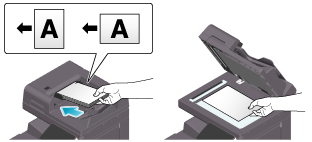
Tap [User Box] on the main menu of classic style.

Tap [System] - [Annotation].
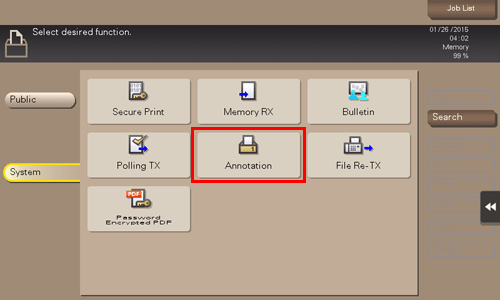
Select a User Box to save a file in, and tap [Save].
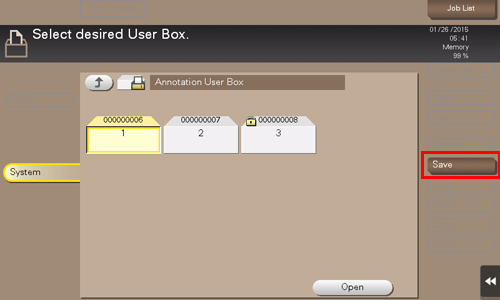
Specify options to save a file as needed.
For details on option settings, refer to Here.
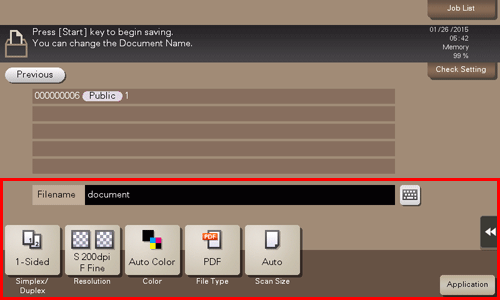
Use the Start key to start saving.

Saving files in copy mode
You can save original data scanned in copy mode of classic style to a User Box.
For details, refer to Here.
Save files from a PC
When specifying to print using the printer driver, you can specify a User Box number and store the print data in the box.
For details, refer to Here.