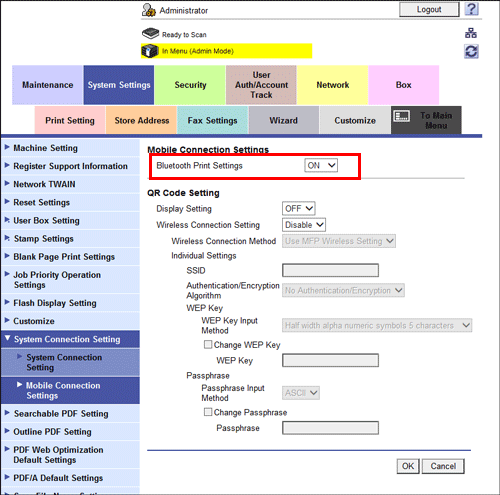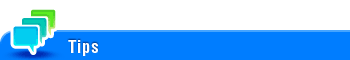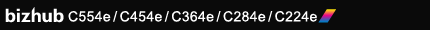
Configuring the environment for printing through a Bluetooth-compatible device
The Bluetooth is the standard for near field communication that is used for connection between handheld terminals or other devices several meters away each other.
By connecting a Bluetooth-compatible mobile phone, smartphone, tablet PC, or other terminal to this machine, you can print files saved in the terminal.
The optional Local Interface Kit EK-607 is required to use the Bluetooth function.
The settings by the service representative are required to use the Bluetooth function. For details, contact your service representative.
In the administrator mode, select [Network] - [Bluetooth Setting], and set [Bluetooth] to [Enable] (Default: [Enable]).
In the administrator mode, select [System Settings] - [System Connection Setting] - [Mobile Connection Settings], and set [Bluetooth Print Settings] to [ON] (Default: [ON]).