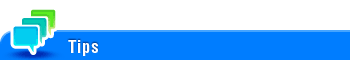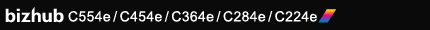
Registering support information
Enter the support information of the machine such as contact name information for the machine and online help URL.
Registering support information enables the user to confirm it by selecting [Information] - [Online Assistance] in the user mode of Web Connection.
In the administrator mode, select [System Settings] - [Register Support Information], then configure the following settings.
Settings | Description |
|---|---|
[Contact Name] | Enter the contact name of this machine (using up to 63 characters). |
[Contact Information] | Enter the contact information of this machine such as the phone number or URL (using up to 127 characters). |
[Product Help URL] | Enter the Product Help URL of this machine (using up to 127 characters). |
[Corporate URL] | Enter the URL of the Web page for the manufacturer of this machine (using up to 127 characters). |
[Supplies and Accessories] | Enter consumables supplier information (using up to 127 characters). |
[Online Help URL] | If necessary, change the Web Connection online help URL (using up to 127 characters). The online help appears when you click |
[Driver URL] | If necessary, enter the URL of the place where the driver of this machine is stored (using up to 127 characters). Enter an appropriate URL to suit your environment. |
[Engine Serial Number] | Enables you to confirm the serial number of this machine. |
The default values of the [Online Help URL] are as follows. If you have changed the default value or deleted it, enter the following URL.
For C554e:
http://www.pagescope.com/download/webconnection/onlinehelp/C554e/help.html
For C454e:
http://www.pagescope.com/download/webconnection/onlinehelp/C454e/help.html
For C364e:
http://www.pagescope.com/download/webconnection/onlinehelp/C364e/help.html
For C284e:
http://www.pagescope.com/download/webconnection/onlinehelp/C284e/help.html
For C224e:
http://www.pagescope.com/download/webconnection/onlinehelp/C224e/help.html
 on the upper right of the Web Connection screen.
on the upper right of the Web Connection screen.