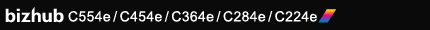
Configuring the Line Usage Settings
Configure the settings such as the telephone line type (dialing method) and fax receiving mode.
In the administrator mode, select [Fax Settings] - [Line Parameter Setting], then configure the following settings.
Settings | Description |
|---|---|
[Dialing Method] | Select the line type according to your environment. |
[Receive Mode] | Select a receive mode.
[Auto RX] is specified by default. |
[Number of RX Call Rings] | If necessary, change the number of times the phone rings before automatically receiving a fax. [2] is specified by default. |
[Number of Redials] | If the machine fails to send a fax successfully, it automatically redials the same destination after a certain period of time has elapsed. If necessary, change the number of redials. (The setting range varies according to the local standards. ) |
[Redial Interval] | If necessary, change the redial intervals when you specified a value in [Number of Redials]. [3 min.] is specified by default. |
[Line Monitor Sound] | Select whether to play sounds on the telephone line from speakers during fax communication. [OFF] is specified by default. |
[Line Monitor Sound Volume (Send)] | Monitors sounds output from the machine. Specify the monitor sound volume between 0 and 31. This function is available only when [Line Monitor Sound] is set to [ON]. [10] is specified by default. |
[Line Monitor Sound Volume (Receive)] | Monitors sounds output from the recipient, including switching equipment or TA. Specify the monitor sound volume between 0 and 31. This function is available only when [Line Monitor Sound] is set to [ON]. [20] is specified by default. |