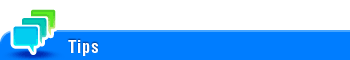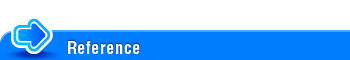Registering from the Fax/Scan basic screen
Address Book
Registering a frequently used destination on this machine will save you the trouble of having to enter it each time you send data. A destination registered on this machine is called an "Address Book".
You can register up to 2000 address books. The destination types that can be registered are E-mail address, computer name, etc. depending on the transmission mode.
Registering an Internet fax destination
Register destination E-mail addresses.
Tap [Scan/Fax].
Tap [Address Reg.].
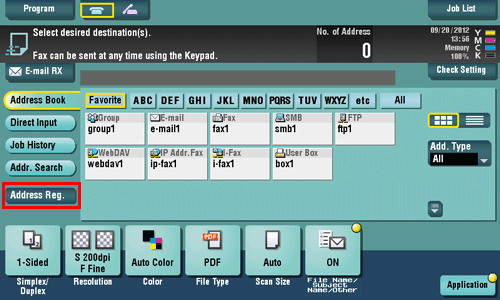
Tap [Input New Address].
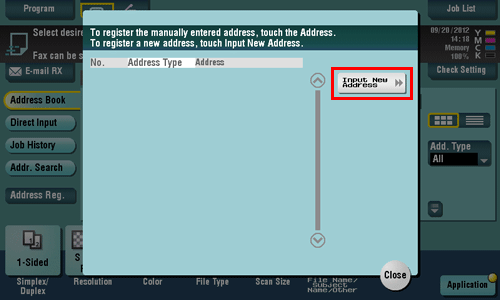
Tap [Internet Fax].
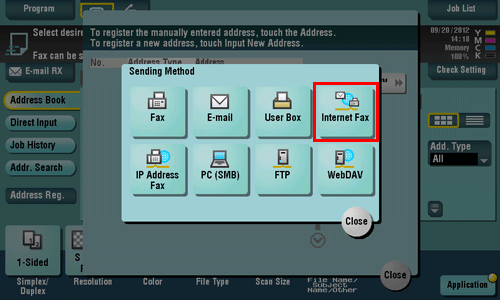
Enter destination information, then tap [Register].
The registered information is the same as that to be registered from the Utility. For details, refer to Here.
To check, change, or delete the setting of the registered Internet fax destination, proceed from the Utility. For details, refer to Here.
You can also register Internet fax destinations using Web Connection. For details, refer to Here.
Registering an IP address fax destination
Enter any of the IP address, host name or E-mail address of the destination.
Tap [Scan/Fax].
Tap [Address Reg.].
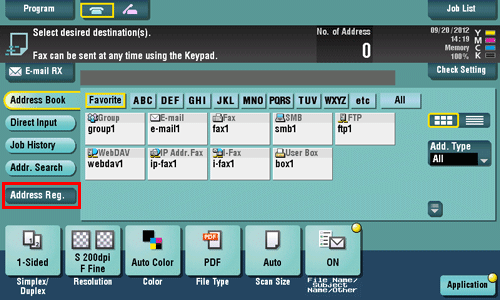
Tap [Input New Address].
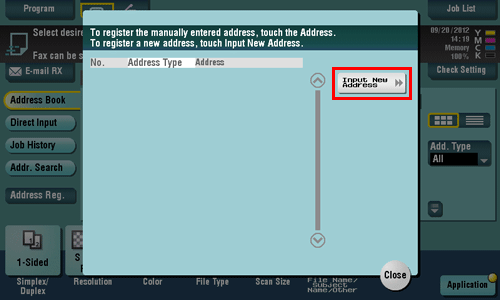
Tap [IP Address Fax].
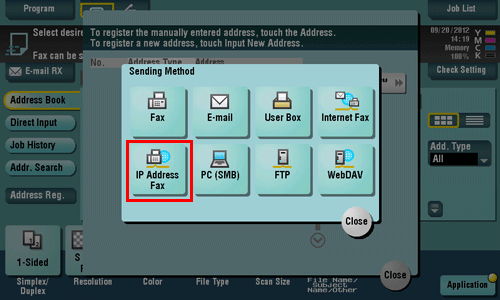
Enter destination information, then tap [Register].
The registered information is the same as that to be registered from the Utility. For details, refer to Here.
To check, change, or delete the setting of the registered IP address fax destination, proceed from the Utility. For details, refer to Here.
You can also register IP address fax destinations using Web Connection. For details, refer to Here.