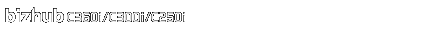
Managing the machine via SNMP
Setting flow
If you manage network devices using Simple Network Management Protocol (SNMP), you can acquire the information of this machine and monitor it via the network. This machine supports the TCP/IP environment.
Using the SNMP TRAP function also enables you to notify the specified IP address of a warning that occurred on this machine.
To manage this machine via SNMP, follow the below procedure to configure the settings.
Configuring the settings for using SNMP
Configure the settings to obtain information of this machine or to monitor the machine using Simple Network Management Protocol (SNMP).
Select [Network] - [SNMP Setting] in administrator mode of Web Connection (or in [Utility] - [Administrator] of this machine), and configure the following settings.
Setting
Description
[SNMP]
When enabling SNMP, set this option to ON (default: ON).
[SNMP v1/v2c(IP)]: When using SNMP v1 or SNMP v2, set this option to ON (default: ON).
[SNMP v3(IP)]: When using SNMP v3, set this option to ON (default: ON).
[UDP Port Setting]
If necessary, change the UDP port number (default: [161]).
[SNMP v1/v2c Setting]
Configure SNMP v1/v2c settings.
[Read Community Name]: Enter a read-only community name (using 1 to 15 characters, excluding spaces, \, ', ", and #) (default: [public]).
[Write Community Name]: When allowing reading and writing, set this option to ON (default: ON). Also enter a community name used for reading and writing (using 1 to 15 characters, excluding spaces, \, ', ", and #) (default: [private]).
[SNMP v3 Setting]
Configure SNMP v3 settings.
[Context Name]: Enter the context name (using up to 63 characters, excluding spaces, \, ', ", and #).
[Discovery User Name]: When allowing the detection user, set this option to ON (default: ON). Also, enter a user name for detection (using 1 to 32 characters, excluding spaces, \, ', ", and #) (default: [public]).
[Read User Name]: Enter a read-only user name (using up to 32 characters, excluding spaces, \, ', ", and #) (default: [initial]).
[Security Level]: Select a security level of the user in the read-write enable state (default: [auth-password/priv-password]).
[auth-password]: If [auth-password] or [auth-password/priv-password] is selected from [Security Level], enter an authentication password for the read-only user (using 8 to 32 characters, excluding spaces, \, ', ", and #).
[priv-password]: If [auth-password/priv-password] is selected from [Security Level], enter a password used for privacy (encryption) of the read-only user (using 8 to 32 characters, excluding spaces, \, ', ", and #).
[Write User Name]: Enter the user name of the user in the read-write enable state (using up to 32 characters) (default: [restrict]).
[Security Level]: Select a security level of the user in the read-write enable state (default: [auth-password/priv-password]).
[auth-password]: If [auth-password] or [auth-password/priv-password] is selected from [Security Level], enter an authentication password for the read-write enabled user (using 8 to 32 characters, excluding spaces, \, ', ", and #).
[priv-password]: If [auth-password/priv-password] is selected from [Security Level], enter a password used for privacy (encryption) of the read-write enabled user (using 8 to 32 characters, excluding spaces, \, ', ", and #).
[Encryption Algorithm]: Select an encryption algorithm (default: [DES]).
[Authentication Method]: Select an authentication algorithm (default: [MD5]).
[TRAP Setting]
Configure settings for the SNMP TRAP function.
[Allow Setting]: Select whether to allow a notification of the status of this machine using the SNMP TRAP function (default: [Allow]).
[Trap Setting when Authentication Fails]: Select whether to send TRAP when authentication fails (default: [OFF]).
[Administrator Information]
Enter information of this machine.
[Device Name]: Enter the name (MIB sysName) of this machine (using up to 255 characters).
[Device Location]: Enter the location where to install this machine (MIB sysLocation) (using up to 255 characters).
[Administrator Name]: Enter the administrator name (MIB sysContact) (using up to 255 characters).
To notify of the machine status using SNMP TRAP function, select [Maintenance] - [Status Notification Setting] - [IP Address] - [Edit] in administrator mode of Web Connection (or in [Utility] - [Administrator] of this machine), then configure the following settings.
Setting
Description
[Notification Address]
Enter the E-mail address of the destination (using up to 253 characters). Use one of the following formats.
Example to enter the host name: "host.example.com"
Example to enter the IP address (IPv4): "192.168.1.1"
Example to enter the IP address (IPv6): "fe80::220:6b.:fe10:2f16"[Port Number]
If necessary, change the port number.
[Community Name]
Enter the community name (using up to 15 characters) (default: [public]).
[Alert]
Select items to be notified automatically. Select the check boxes of items to be notified.